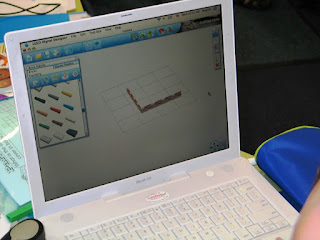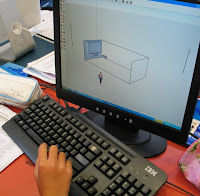I worked on an 'Intelliboard' IWB today. The Intelliboard software is very basic with only some of the features we see in other IWBs but some of the things we expect like convert ink to text are not there. The basic manipulation of images is cumbersome. Instead of being able to select, resize and move in 3 movements, those changes triple. You need to click on the select button, then select the shape by clicking on it, then go and select another button to resize, go back and click on edge of the shape, then resize, go back and click on movement button, then click on the object and then click and drag...phewwww! Now if you even want to change the outline colour of a shape or fill it with colour, then you just know that is going to take many steps.
There were some features I liked in the software, the automatic recording for each page was good, and the Reveal feature was clean, but the Spotlight was messy and tricky to use and the clipart was limited and very few backgrounds and templates were available.
The board itself though worked fine with other software and the Internet.
The strongest feature of the board was the one click buttons on both sides of the board. You could move from page to page, stop any action you had performed, choose 3 different coloured annotation tools, highlight tool, reveal, spotlight and a screen clipping option. The most bizarre button was the Applause button, click it with the pen and you hear applause over the speakers. There was a button that opened up an Internet page, a button to open the board software 'Intelliboard Whiteboard' and a button to calibrate.
Overall Assessment
As an Interactive board it worked fine, the authoring software was the weakest part of it, the buttons down the side the best feature. I think this board is perfectly adequate for corporate use but schools demand authoring software that enable you to create your own activities with a variety of features. The Intelliboard software does not provide this.